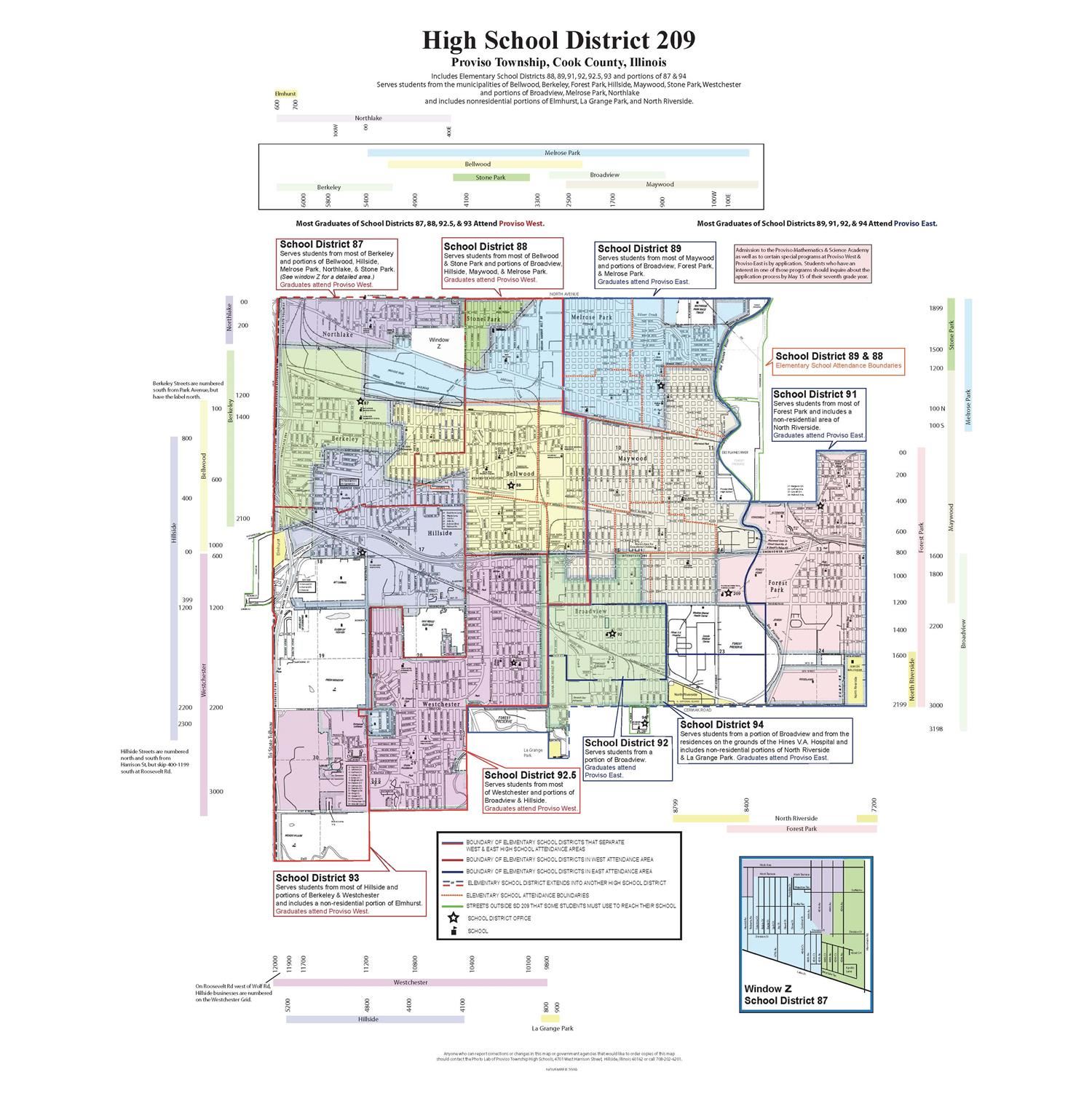Registration & Enrollment
Page Navigation
Registration & Enrollment
-
Enrollment and registration for new and returning students will be available online starting April 1, 2025. Parents/Guardians must have a parent login on PowerSchool to complete enrollment/registration.
Returning Students: To create or access your PowerSchool account, go to Parent Sign In (https://pths209.powerschool.com).
New Students/Incoming Freshmen: Please visit the main office of your student’s school. School buildings are open Monday - Friday from 8:00 a.m. - 3:00 p.m. for registration assistance. *Please note: New students will not be enrolled in classes until all registration forms are completed and verified by Proviso.
- Proviso East: 807 s. 1st Ave, Maywood, IL 60153
- Proviso West: 4701 W. Harrison St, Hillside, IL 60162
- Proviso Math and Science Academy: 8601 Roosevelt Rd, Forest Park, IL 60130
If you have an 8th grade student and are interested in applying for Proviso's Math & Science Academies, please CLICK HERE as this is a separate process from our Enrollment and Registration.
-
Assistance with Registration
If you need any help during the registration process, please contact the main office at the school your child will be attending to complete this process.
- Proviso East Registrar: 708-344-7000
- Proviso West Registrar: 708-449-6400
- Proviso Math & Science Academy Registrar: 708-338-4100